Studio keeps a list of parts you’ve used recently. You can see and pick them from the Recently Used Parts list.
Showing the Recently Used Parts list
To access the list:
- Select View | Show Recently Used Parts from the menu,
- The list will appear so that you can move and resize it.
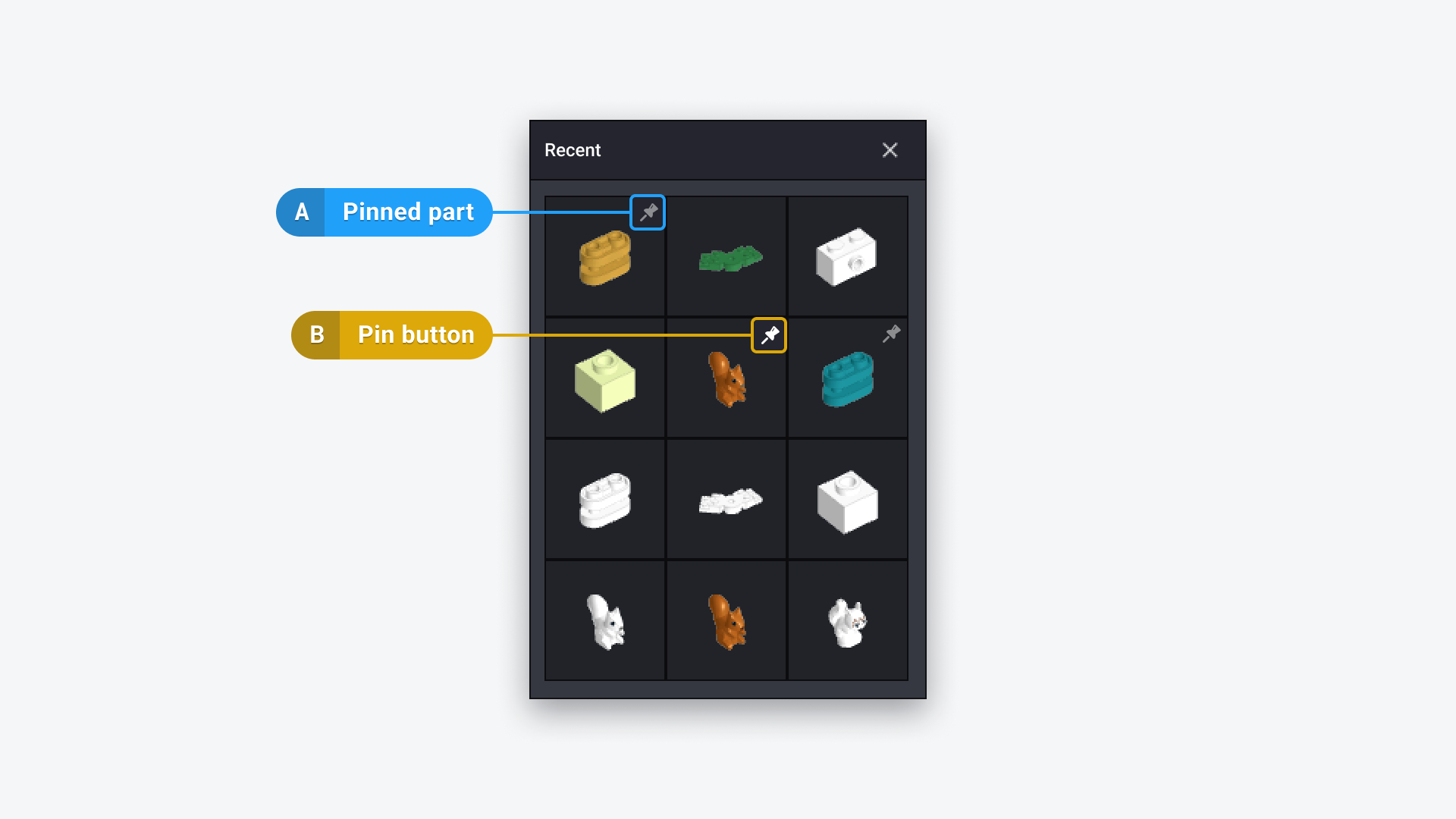
Pinned parts: you can pin parts in the list. The pinned parts are at the top of the list in the order they were pinned.
Pin/unpin a part: hover over a part and the pin button will appear. Click to pin. Click again to unpin.
Using Recently Used Parts
The Recently Used Parts list works the same way as the building palette: click or grab a part to use it in your build.
Moving the list
To move the panel, grab the title band (where Recent is written) and move it to where you want to.
Resizing the list
To resize the panel, grab a border or a corner and drag it to resize.
Hiding the list
To hide/close the panel, click the x in the top right corner of the panel or use the menu entry View | Hide Recently Used Parts.