A Color Guide can be added to a step to show some parts and the names of their colors. This may help avoid confusion between similar colors.
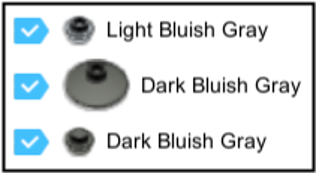
Adding a color guide
To add a color guide to the current page:
- Click on the + Insert button
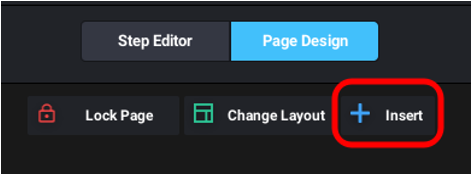
- Click on Color Guide
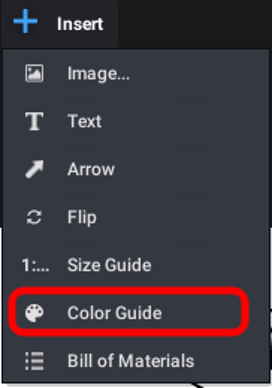
- A dialog appears with the list of parts added in the steps of the current page
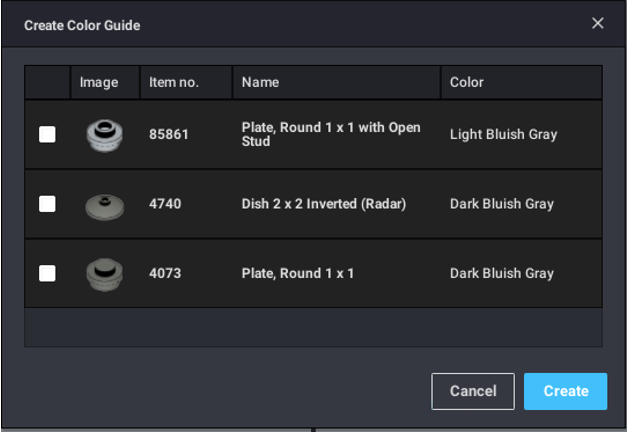
- Select the parts you want to show in the guide by checking the boxes on the left
- Click Create
- The Color Guide will be added at the bottom of the page.
Color guide settings
Click on a color guide to display the settings in the inspector panel on the right.
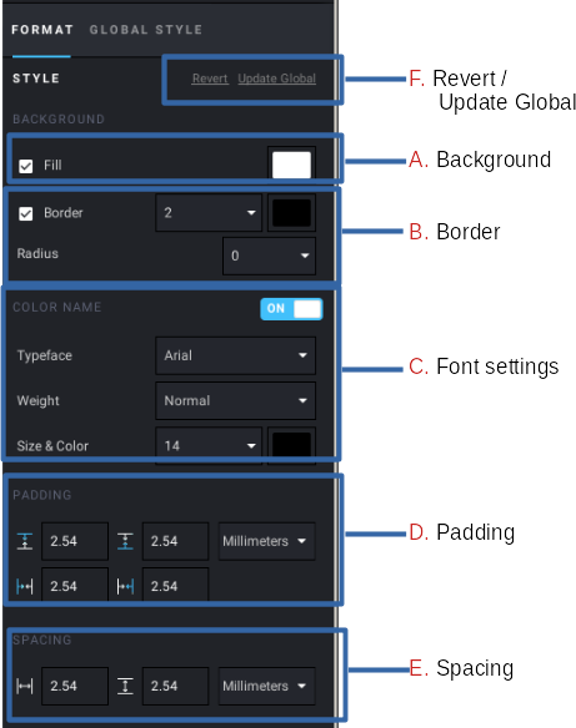
A. Background: the background color of the guide.
B. Border: the color, thickness, and roundness of the border around the guide.
C. Font settings: the typeface, size and color of the color names.
D. Padding: the blank space between the parts and the border of the guide.
E. Spacing: the distance between the parts inside the guide.
F. Revert / Update global: revert the current guide to the global settings or update the global settings to match the selected guide.