To delete a design from My Studio:
- Open My Studio in your browser.
- Click on the design you want to delete
- Scroll down and click on Delete design
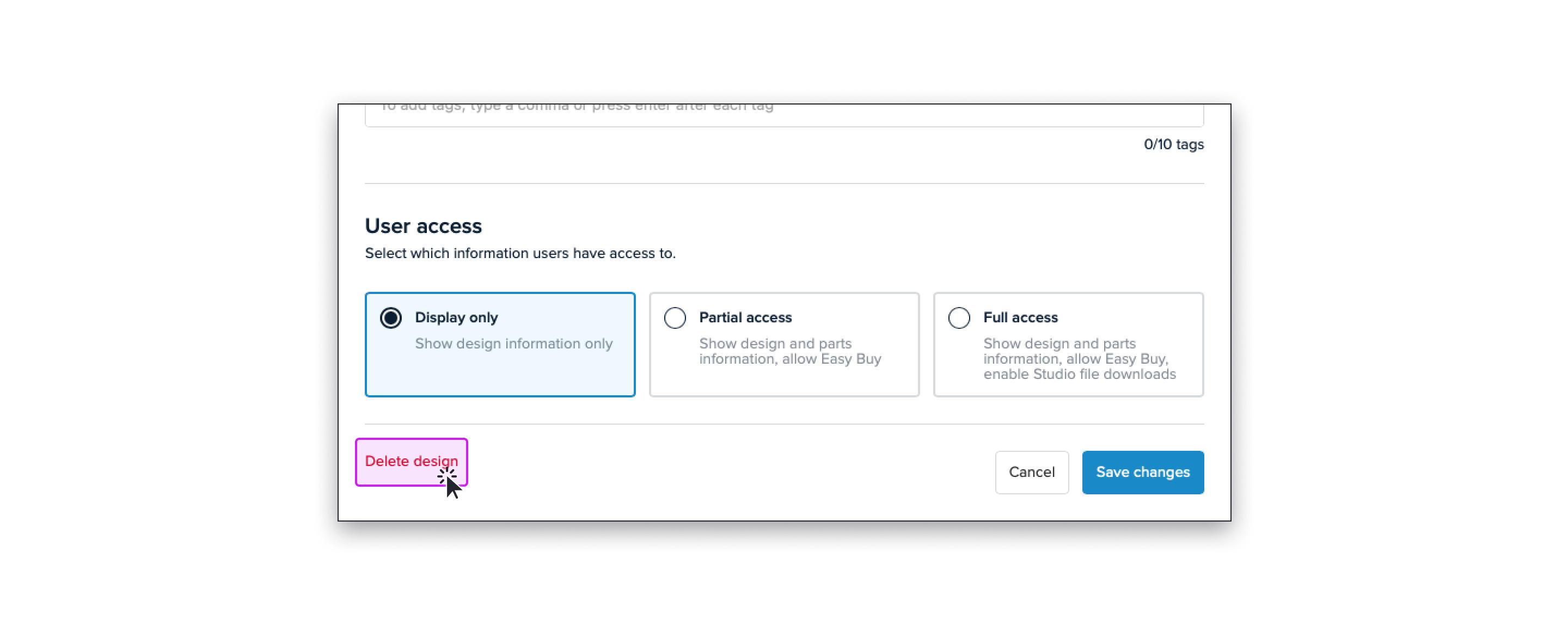
Only unpublished designs can be deleted. If a design is published, click the Unpublish button first to remove a design from the Studio Gallery, and then you’ll be able to delete it.