With Studio, you can share your building experience with your friends and family and work together on the same design.
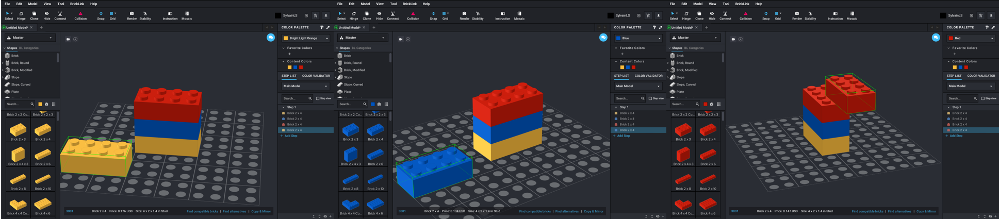
Overview
One person hosts a Build Together session, a network service, on their machine and the others join that session from their machines. One project tab will contain the shared design. That project is marked with a green plug icon in its tab name and it has a blue chat icon or window in the top right corner.
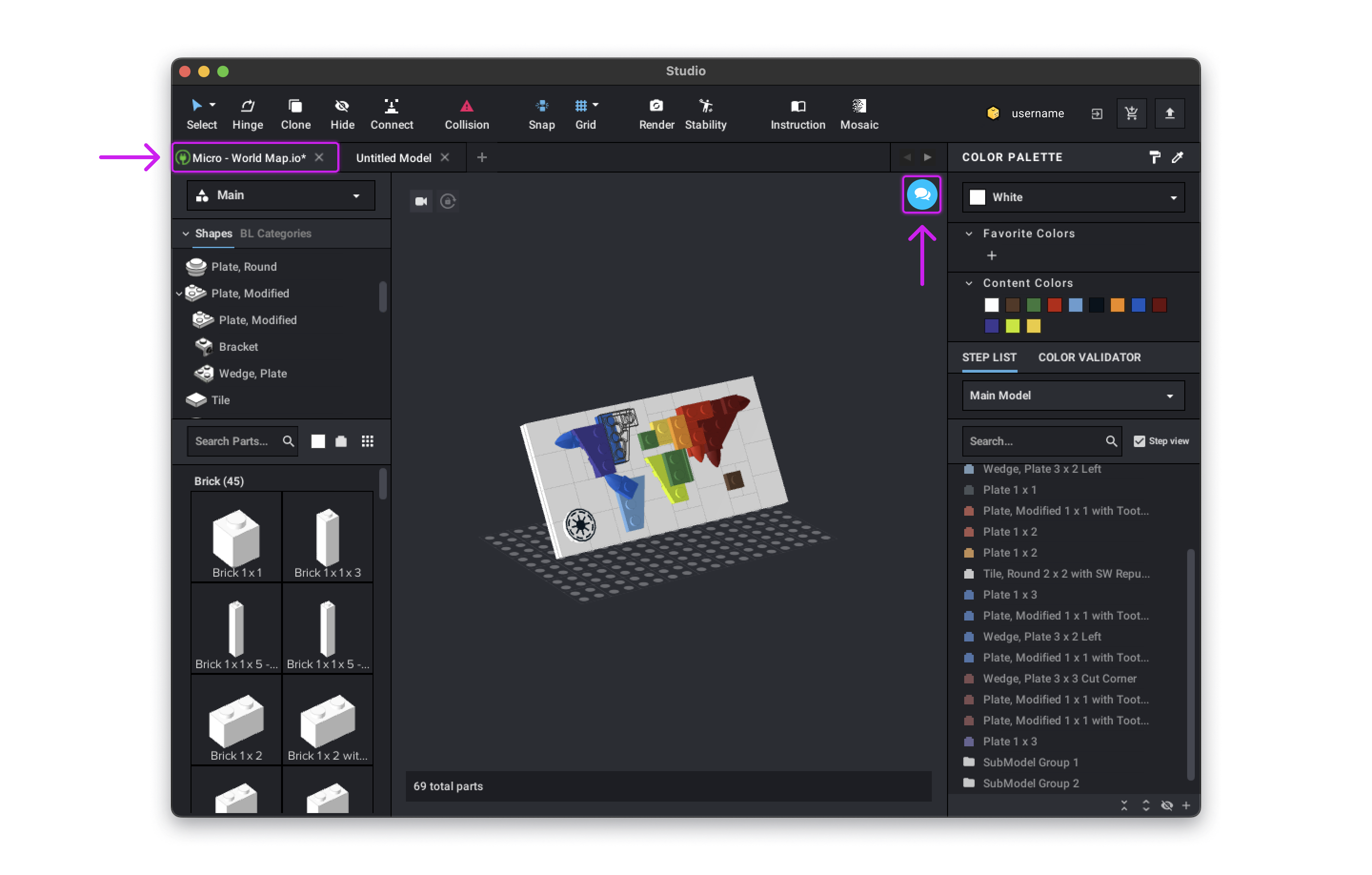
Every modification done by a participant to the shared design in Studio on their machine is reflected in the other participants’ Studio.
Only the design is shared. Each participant can look at the design as they wish: change the camera angle, zoom in or out. Each participant needs their own BrickLink account.
Hosting a Session
To create a Build Together session:
- Log in with your BrickLink account in Studio:
You can click on the Sign-in button in the top right corner
or use the menu entry BrickLink l Sign in - Select the menu entry BrickLink | Build Together,
- The Build Together dialog appears
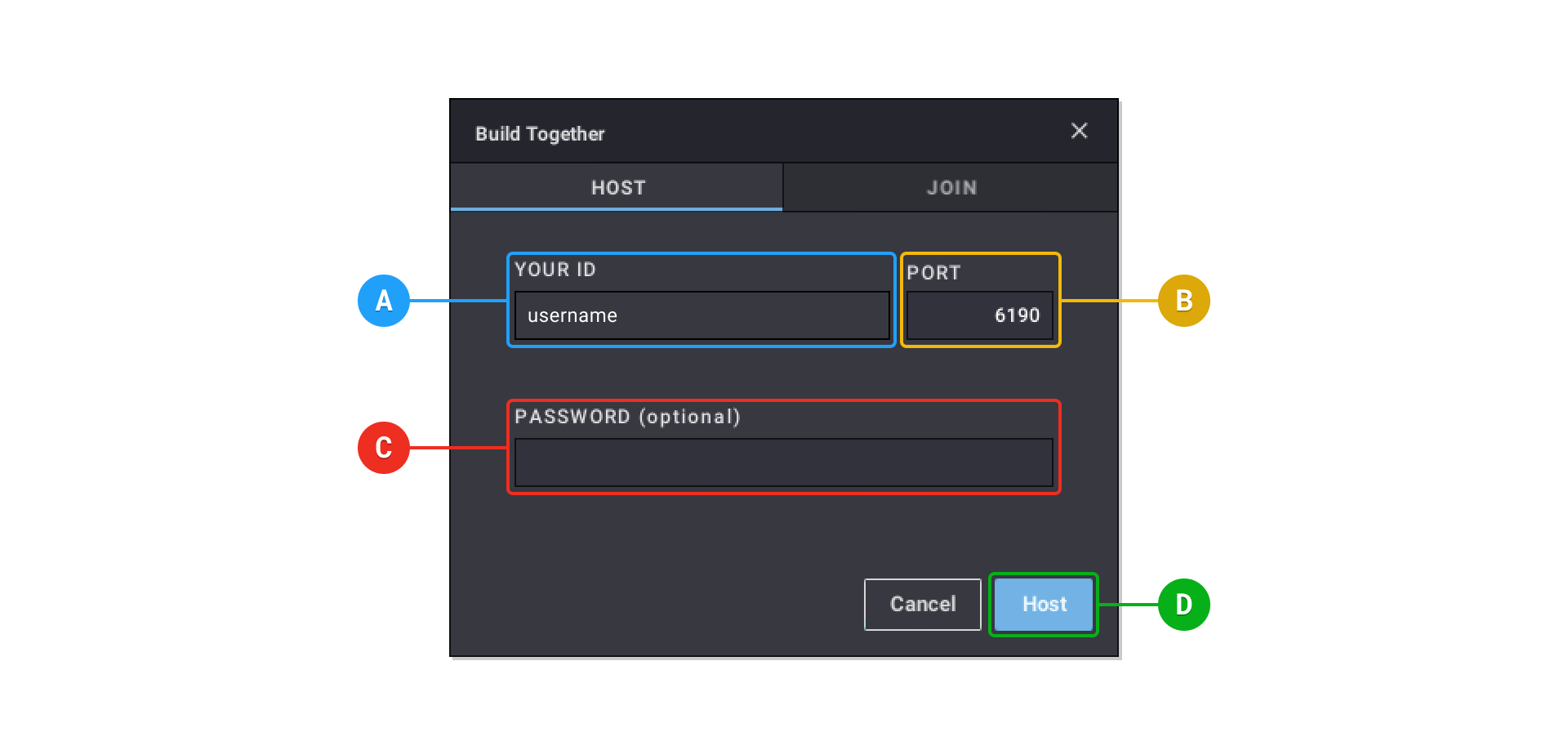
A. Your ID: It’s your BrickLink ID and will be used as a name for the Build Together session.
B. Port: The network port number that will be used by the Build Together service on your machine. It’s a TCP port number (between 1 and 65535, but 6190 should be fine for everyone).
C. Password: The optional password for the session.
D. Host button: Start the server.Do not use your BrickLink password. You’ll share this session password with your friends so that they can join the session.
- A message of success appears:
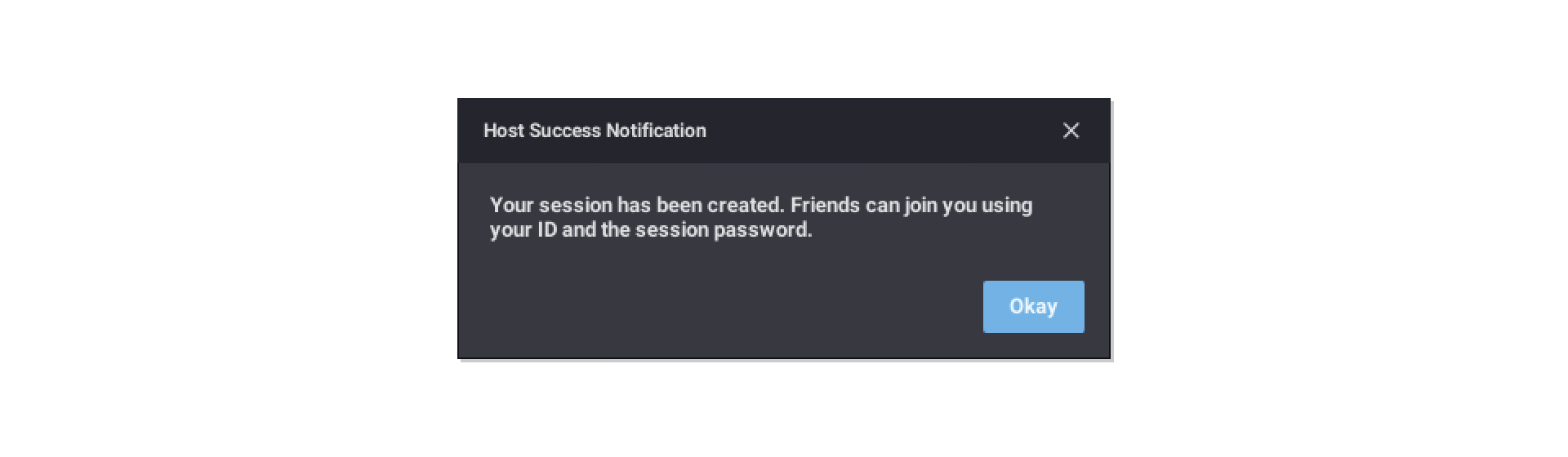
Joining a Session
To join an existing Build Together session:
- Log in with your BrickLink account in Studio:
- Select the menu entry BrickLink | Build Together
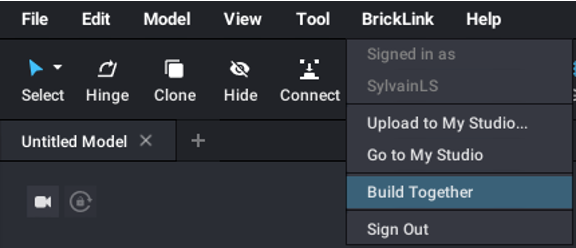
- The Build Together dialog appears
- Select the Join tab
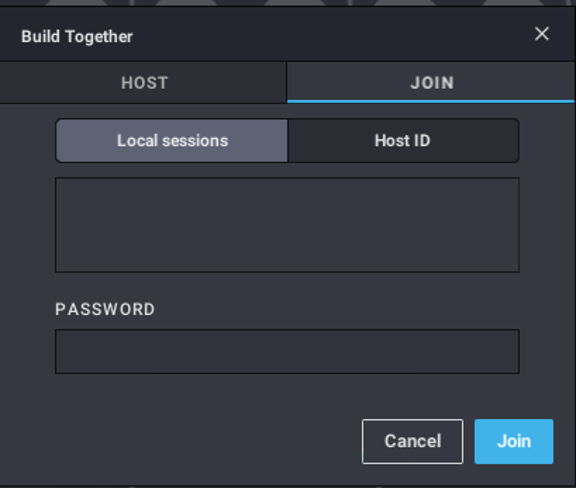
- Choose a local session proposed in the list
If the list is empty, it may be because the session has not started yet or because you’re not on the same local network or because there’s a firewall on one of the computers. - Enter the password for the session.
or
Click on Host ID and enter the BrickLink/Session ID of the host.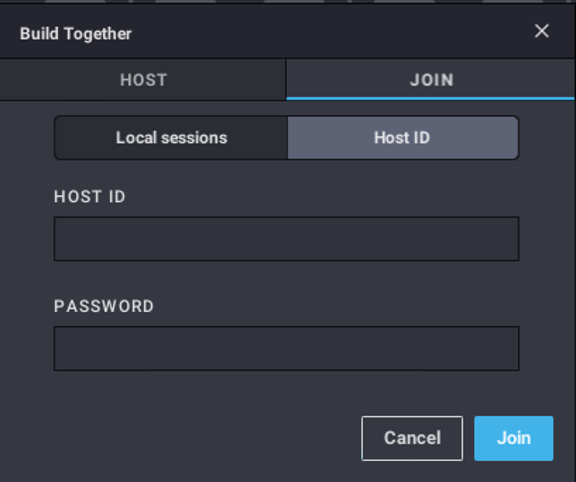
- Enter the password for the session.
Chatting with the participants
To see the chat window and send messages:
- Click on the Chat icon in the top right corner of the Build Together viewport

- Enter your message in the field at the bottom
- Click on the send button on the right or press Enter(Return)
Quitting a session
To quit the Build Together session:
- Use the BrickLink | Build Together menu entry
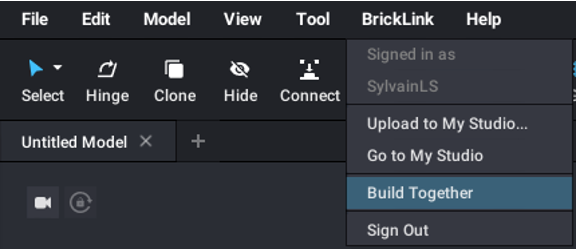
If you’re the host, it will close the session for everyone. If you’re a guest, you can quit and re-join anytime.
Technical Details
In case you need to adapt firewall rules:
- On the host’s local network:
- There’s a discovery service on port 6189 (UDP).
- Then the computers connect to the host on the port defined when setting up the session (TCP).
- Otherwise, the communication goes through a relay server, with an outgoing connection on port 443 (TCP, HTTPS).