Studio can check if your design is totally connected. It’s an easy way to see if you forgot to connect parts or made changes that disconnected them.
Accessing the connectivity check tool
- Click on the Stability button in the toolbar
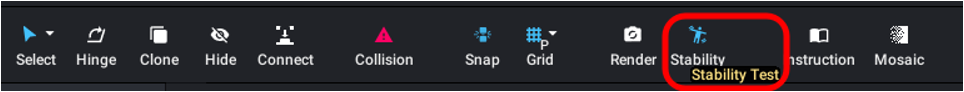
- Click on the Connectivity tab in the small summary box that appears
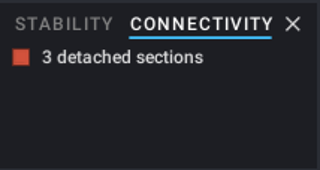
- The design will be colored to show groups of connected parts
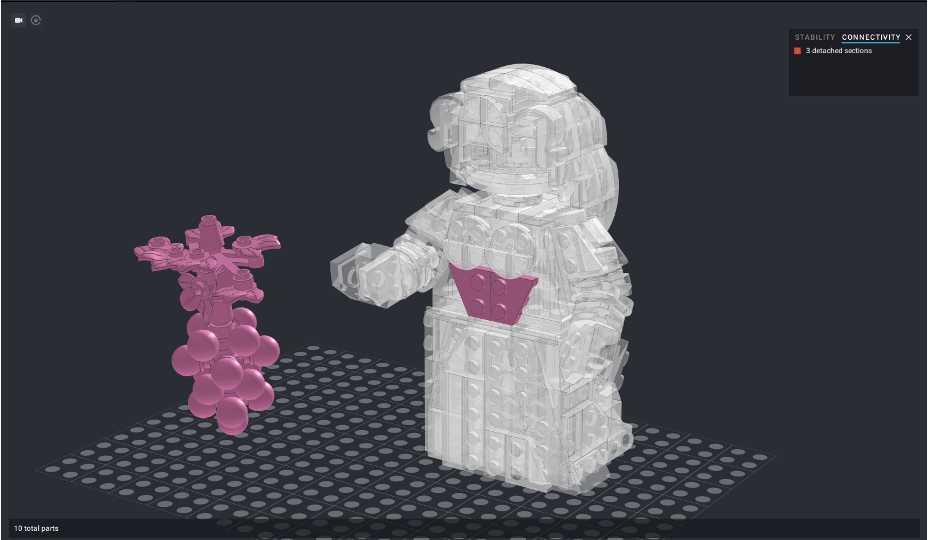
The main group (the one with more parts) will be transparent. The other groups will be in pink.
Quitting the connectivity check tool
Click on the x in the top right corner of the summary box or modify your design.
Sometimes, Studio thinks parts are not connected because they are slightly out of position. Just repositioning them may fix the issue.