There are two ways to modify a submodel: Edit and View.
- When you Edit a submodel, the rest of the design will be displayed in wireframes.
- When you View a submodel, you’ll only see the selected submodel in the viewport.
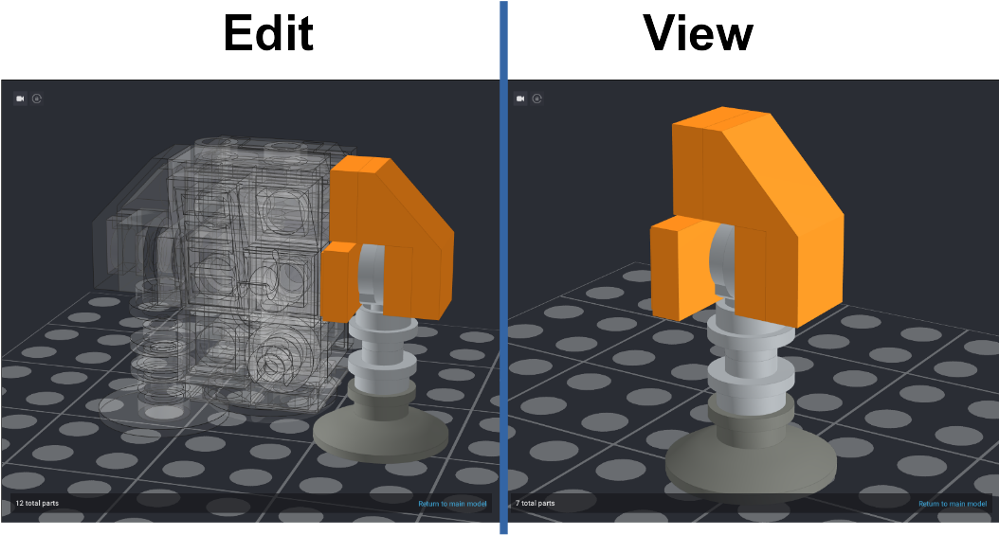
Edit Mode
To edit a submodel:
- Select a submodel
- Click Edit in the status bar in the viewport
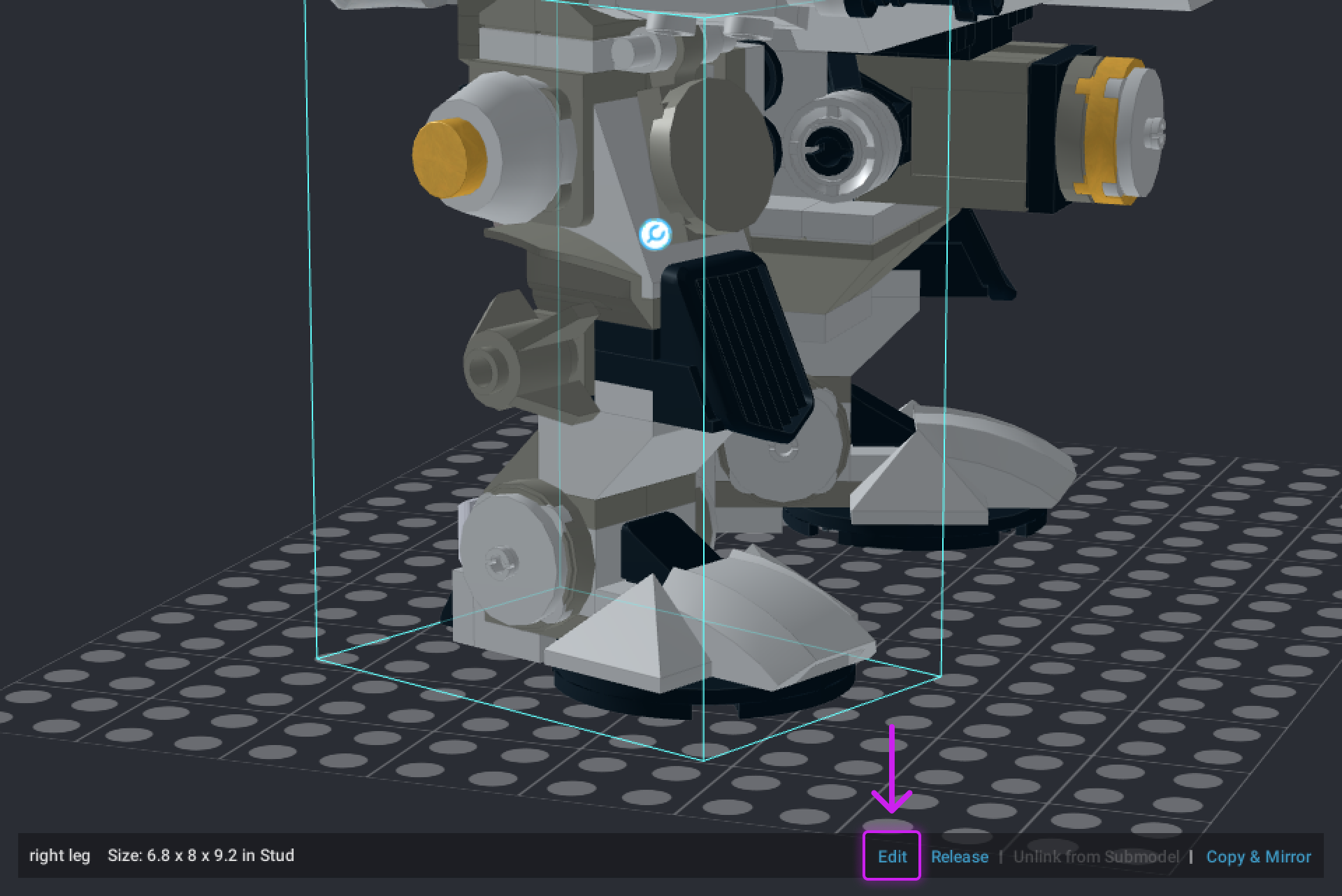
or, right-click a submodel and select Submodel | Edit from the context menu.
or, double-click on a part of a submodel to go directly into editing nested parts of a submodel, without having to go through an entire ordered list.
or, use the unlock button in the step list.
View Mode
To view a submodel; Right-click a submodel and select Submodel | View.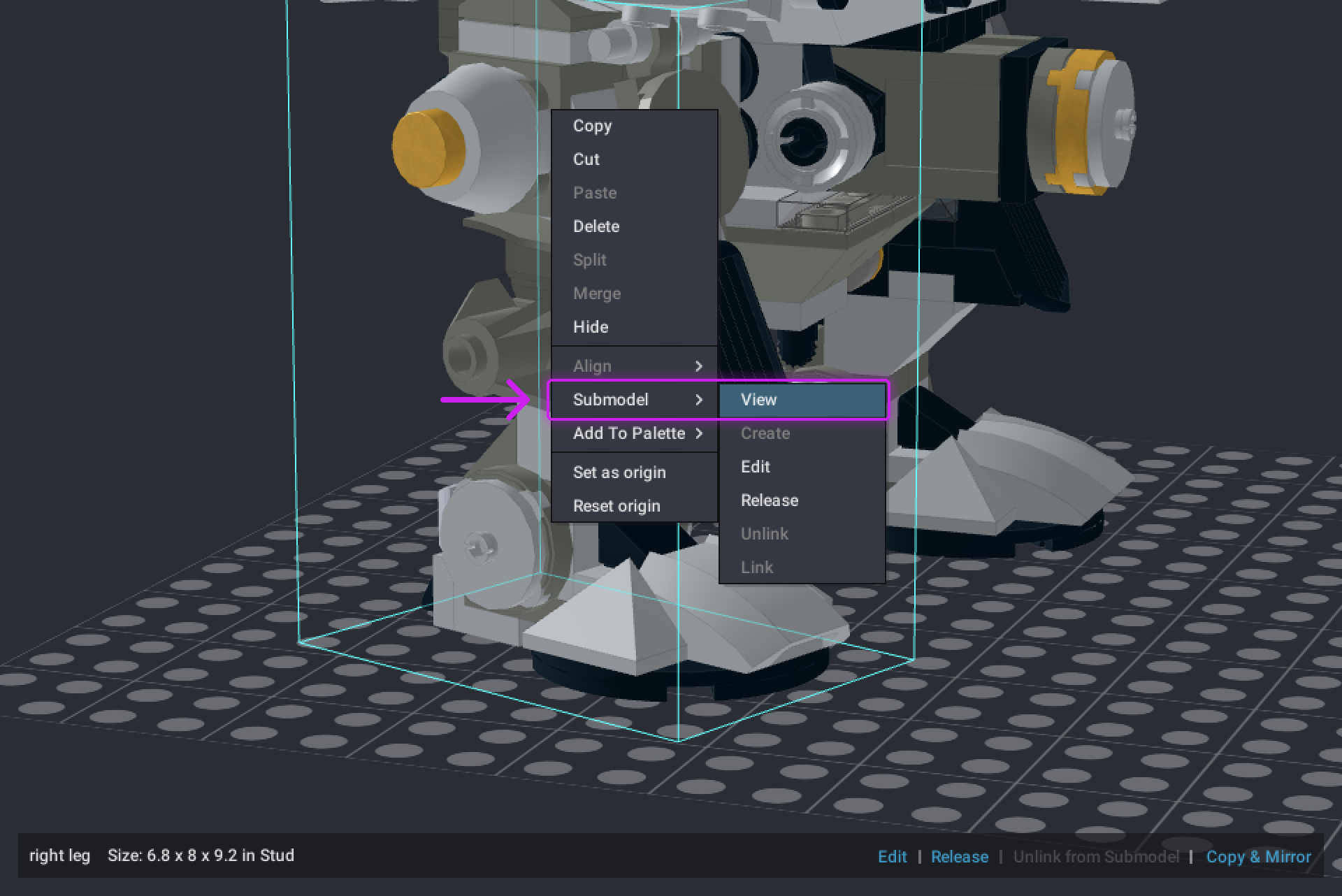
or use the model dropdown in the step list and select a submodel by its name.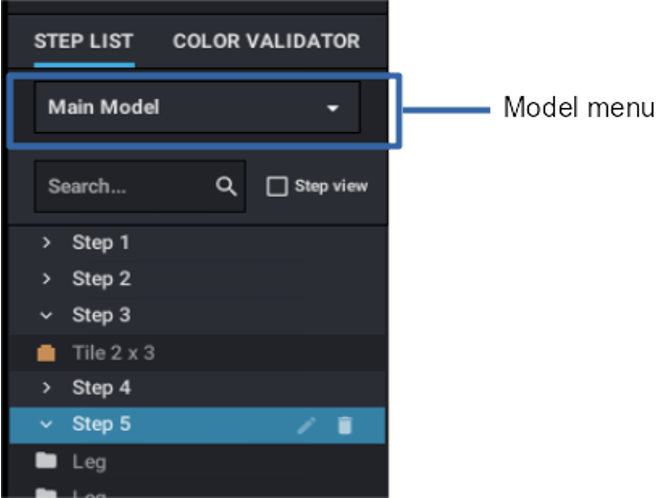
Exiting a submodel
A design is an ordered list, or hierarchy, of submodels. Submodels can have other submodels nested inside of them. When you are modifying a submodel, there will be one or two buttons in the status line: Return to upper model and Return to main model.

- Return to main model: goes back to main level of a design.
- Return to upper model: goes back to its parent model. That button won’t be displayed if its parent model is the main model.
To stop modifying a submodel:
- Make sure nothing is selected (click in the empty space around the submodel).
- Click on either Return to main model or Return to upper model.
or, double-click in the empty space around the edited submodel (in Edit mode only).