The step list allows you to select a submodel currently edited or viewed in the viewport. There are two ways to modify a submodel: Edit and View.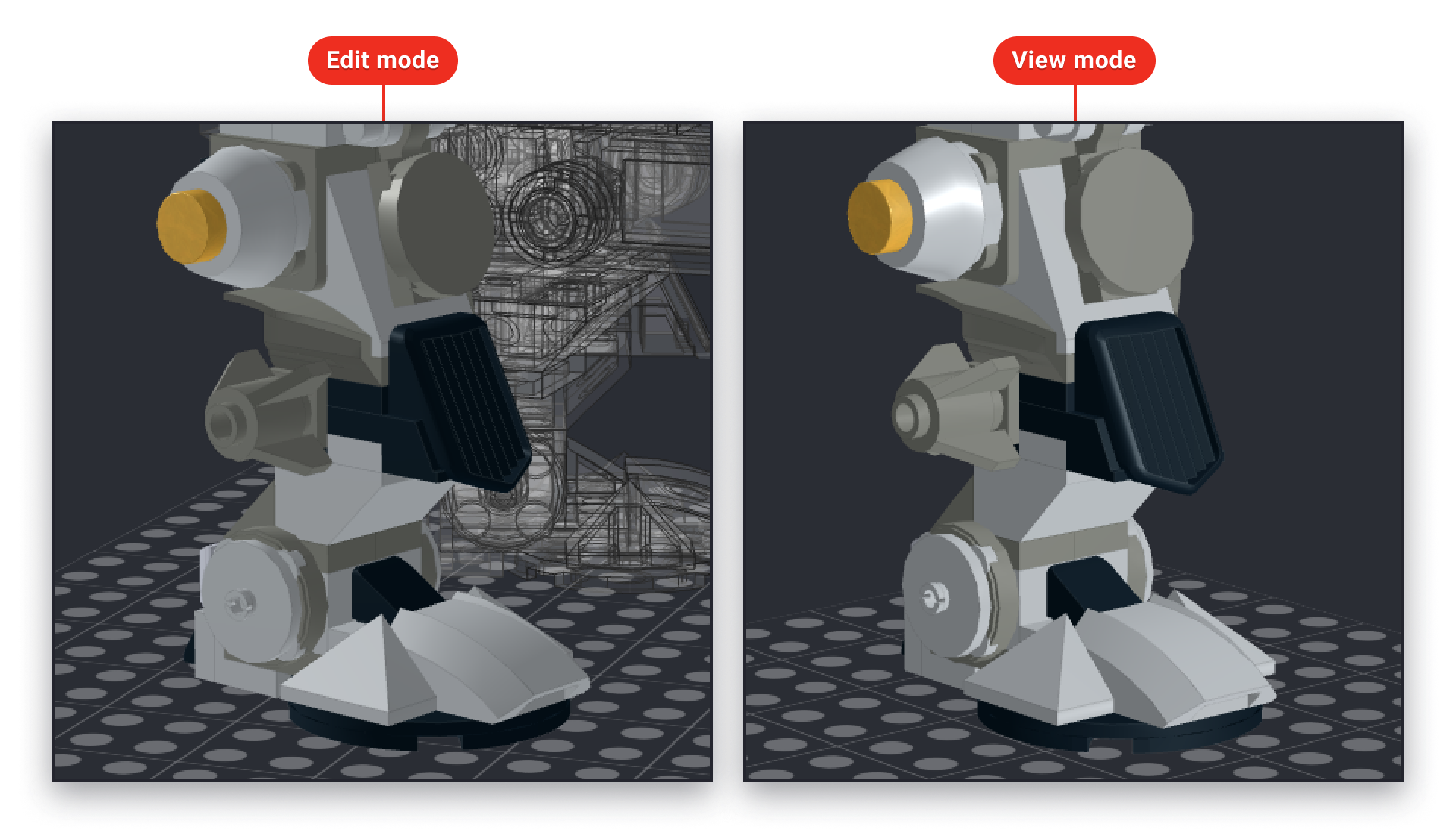
- When you Edit a submodel, the rest of the design in the viewport will be displayed in wireframes.
- When you View a submodel, only the selected submodel will be displayed in the viewport.
Edit mode
You can modify the submodel in the Edit mode several different ways
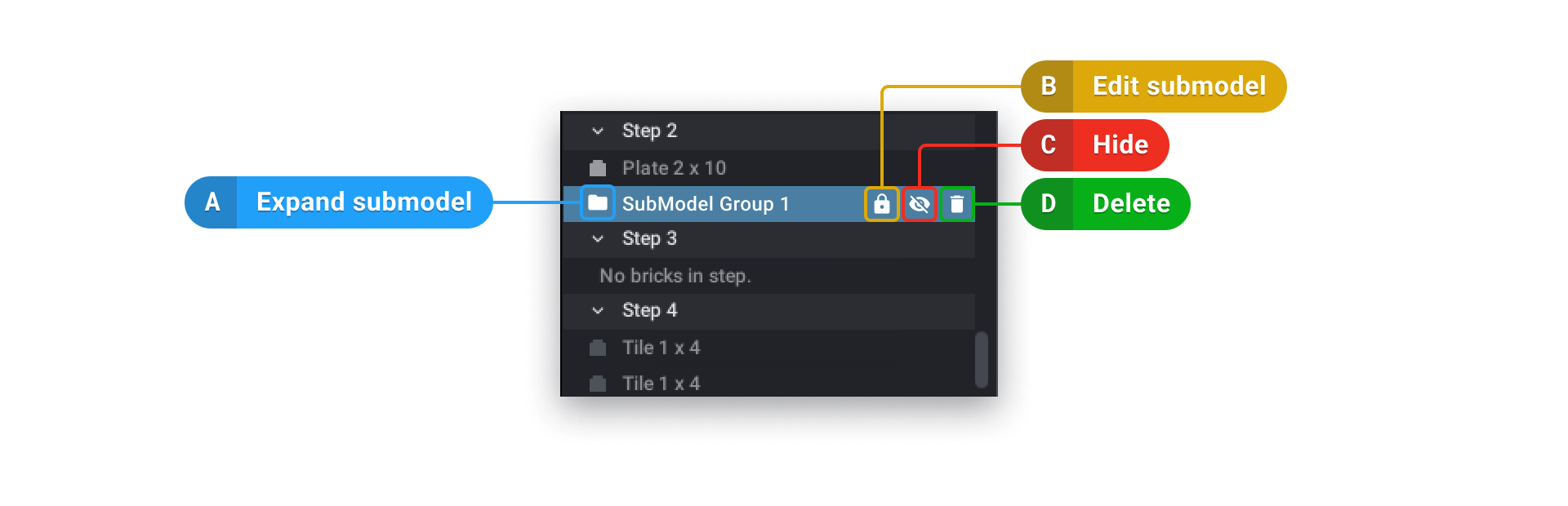
- Click on the lock icon on the right of the submodel in the step list (b)
- Right-click on a submodel in the viewport and select the Submodel | Edit entry,
- Select the submodel in the step ist or in the Viewport and click the Edit button in the status line.
- Double-click the submodel in the Viewport.
In Edit, the steps of the parent model are still visible but dimmed.
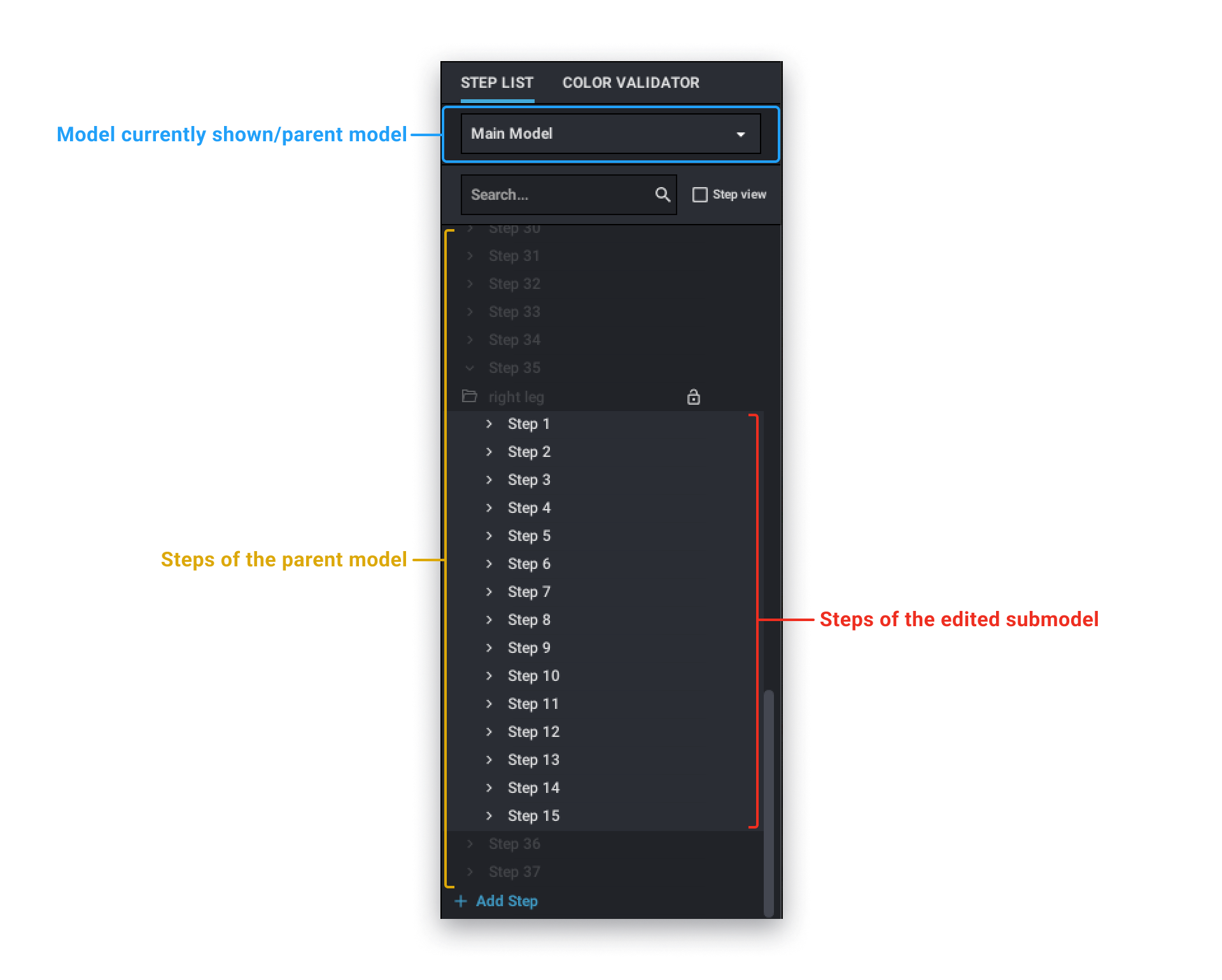
View mode
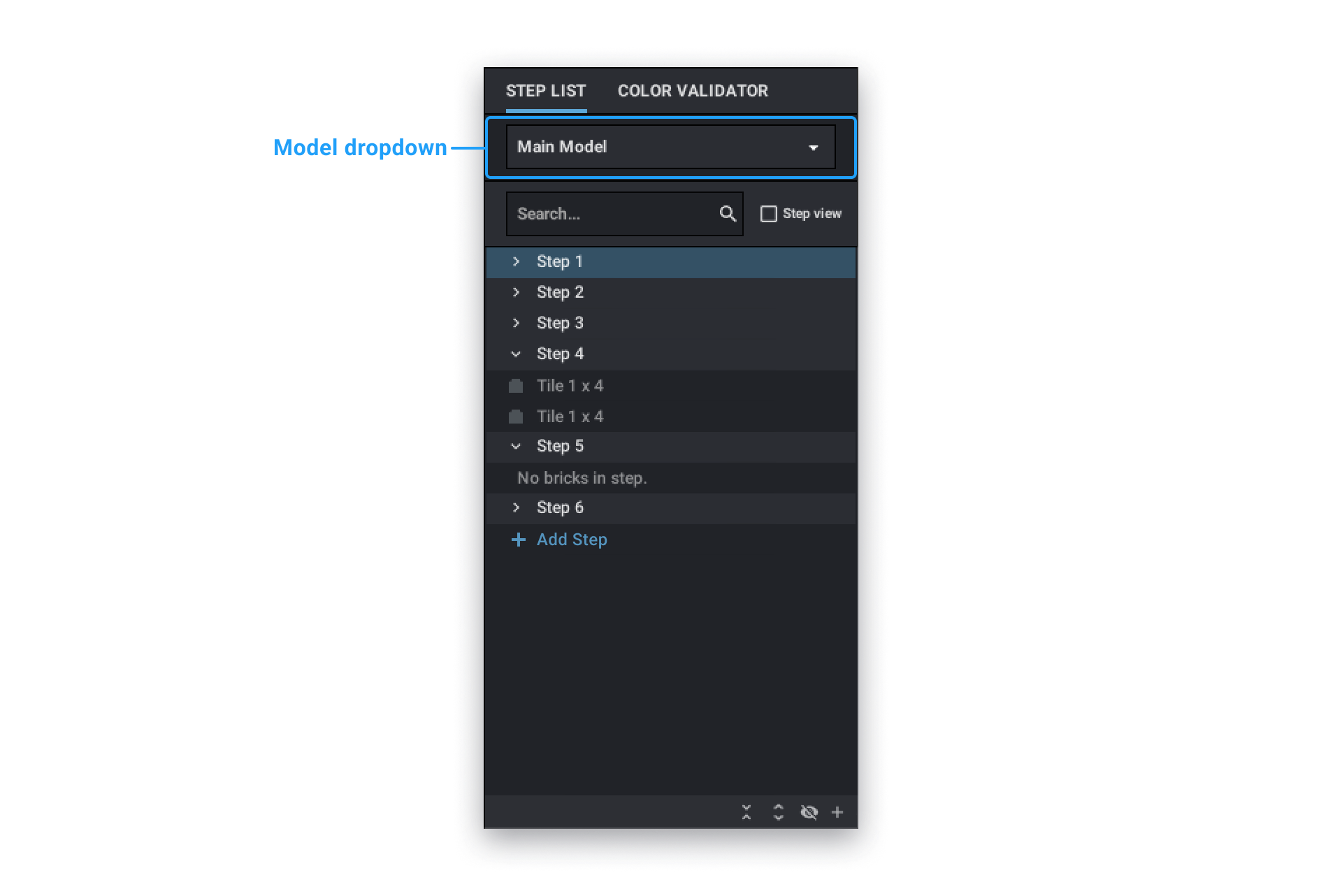 To modify a submodel in View mode, use the model dropdown at the top of the Step List or right-click on a submodel in the viewport and select Submodel | View entry from the context menu.
To modify a submodel in View mode, use the model dropdown at the top of the Step List or right-click on a submodel in the viewport and select Submodel | View entry from the context menu.
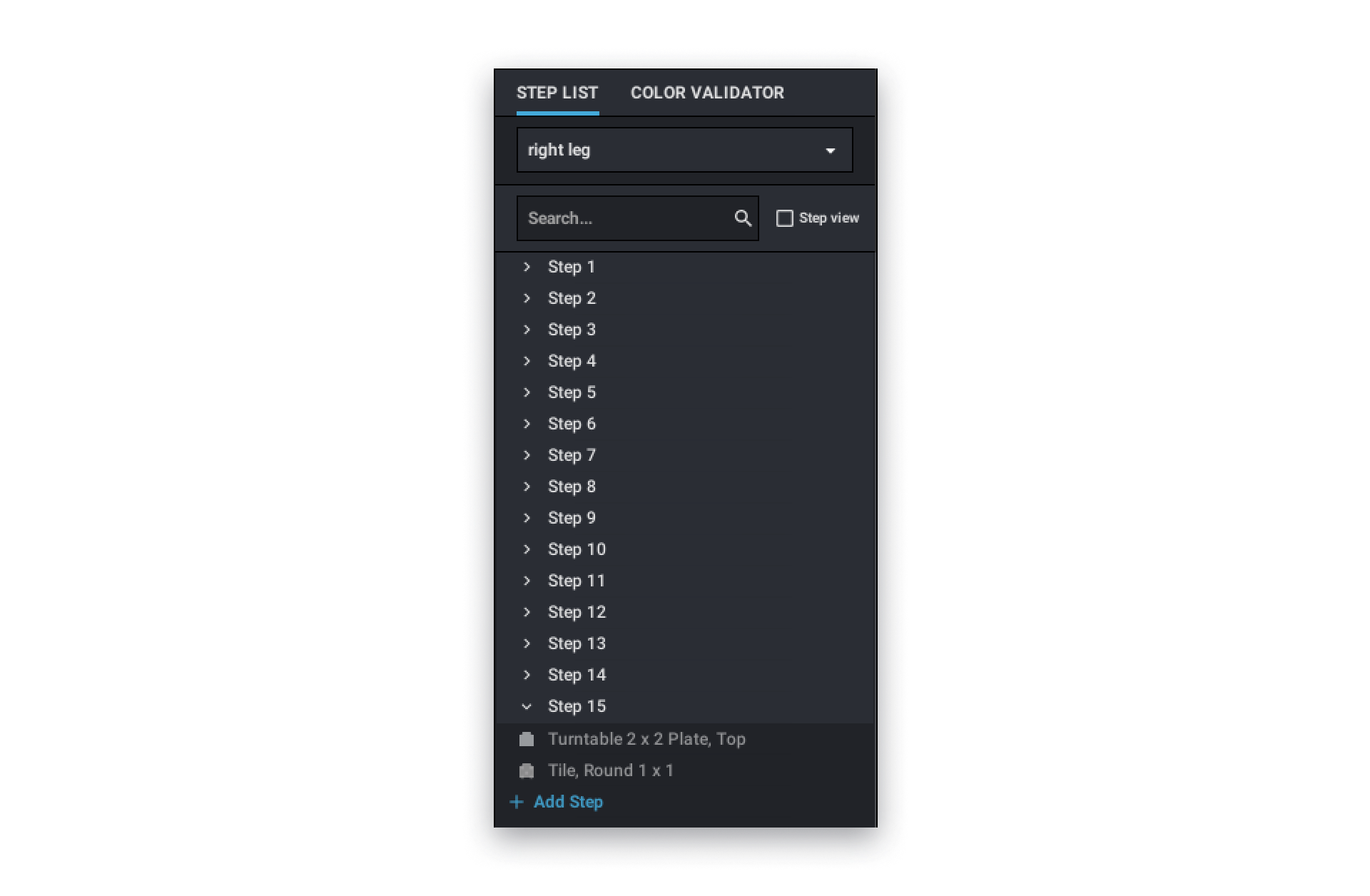
In View mode, only the steps of the currently selected submodel are displayed.