Instruction Maker lets you create building instructions that show how to assemble a design in digital or printable formats.

Instruction Maker has two stages:
- Step Editor is where you can view, create, and organize building steps.
- Page Design is where you can make and view print-ready instructions.
Use the toolbar buttons to switch between Step Editor and Page Design.

Accessing Instruction Maker
Instruction Maker is accessible from the toolbar.
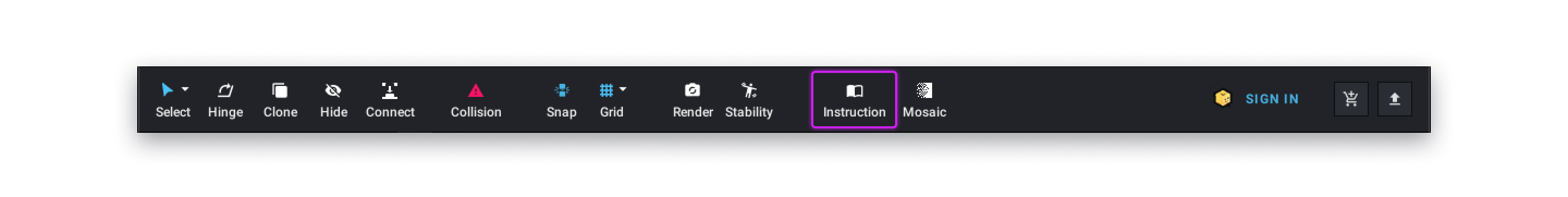
or
via the file menu Tool | Instruction Maker
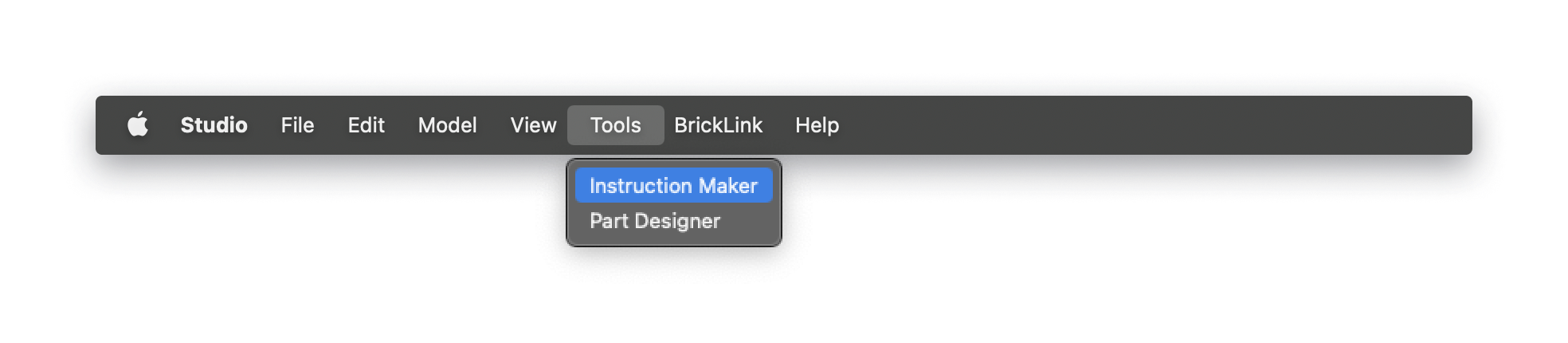
Going back to building mode
Click the Exit button in the toolbar
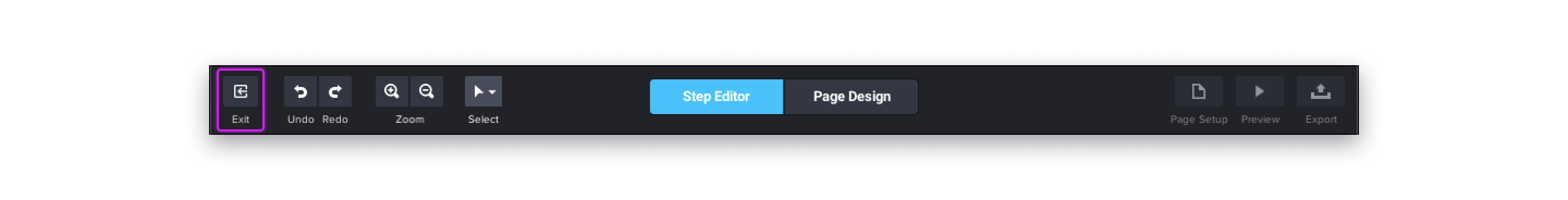
or
Use the menu File | Exit Instruction Maker
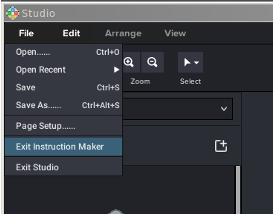
- Steps can also be created and edited in Building mode, within the step list.
- The menu and toolbar are shared between Step Editor and Page Design, that’s why some actions are deactivated depending on which tab you’re on.