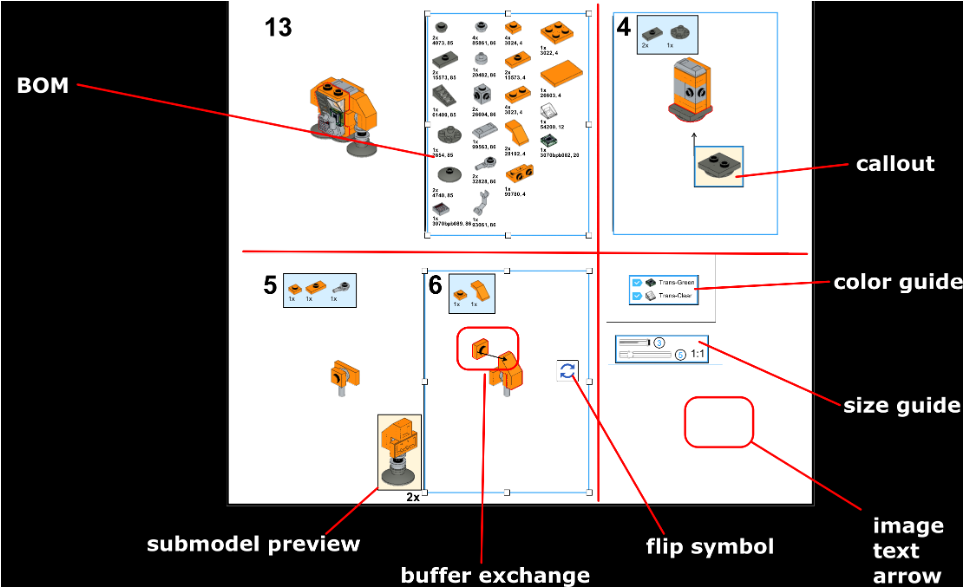
A. Submodel Preview: look at a submodel before it’s built.
B. Callout: places a submodel’s instructions in a small insert or as part of the main design.
C. Offsetting Parts / Buffer Exchange: show how a part is inserted into the design.
D. Adding Pages, Images, Text, Arrows…: add extra page attributes like a title page, add information or documentation, etc.
E. Flip Indicator: add a symbol to show the builder needs to turn the model around.
F. 1:1 Size Indicator: add a small guide to show parts as their real size.
G. Color Guide: add a small guide to describe the color of parts used in the step.
H. Bill of Materials: add a list of all the parts used in the design.